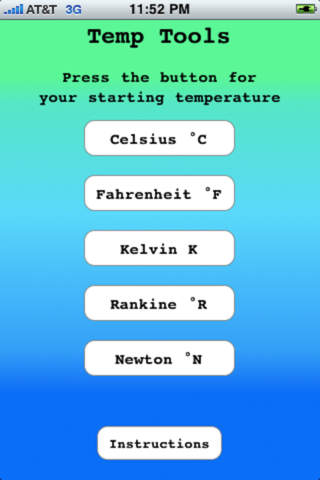
Welcome to the Temp Tools app.
This app is a temperature conversion calculator for your iPhone, iPad, and iTouch.
With this app you can convert between 5 temperature values, Celsius, Fahrenheit, Kelvin, Rankine, and Newton.
The app also includes each of the conversion formulas for a reference.
You can also change the background color of the screens.
Instructions are included in the app as well.
Instructions:
To convert a temperature, press the button for your starting temperature.
For example, if you want to convert Celsius to Fahrenheit, press the "Celsius" button.
After you select your starting temperature, the conversion screen for that temperature will appear.
To enter your temperature, touch the temperatures box at the top of the conversion screen. After you enter it, press the "Done" button on the keyboard.
Then press the "Calculate" button. The conversion results will appear in their boxes on the screen.
To clear the calculation, press the "Clear" button.
To enter a new temperature, enter the new value in the temperatures box, as above, then press the "Calculate" button.
To view the formulas, press the "Formulas" button. Press the "Back" button to return to the conversion screen.
To change the background color, press the "Instructions" button, then press the "Options" button. Then select the color you want.
Troubleshooting - Press the "Clear" button.



